You can now directly place calls or send WhatsApp messages from your Gmail using ClikDial -without switching tabs or copying numbers!
✅ Before You Start
Make sure:
✅ ClikDial Chrome Extension is installed and you’re logged in
✅ using Google Chrome, You are logged into ClikDial
✅ email contains a valid phone number.
✉️ Step-by-Step Instructions
1️⃣ Open an Email with a Phone Number
Go to https://mail.google.com and open the email that contains the phone number.
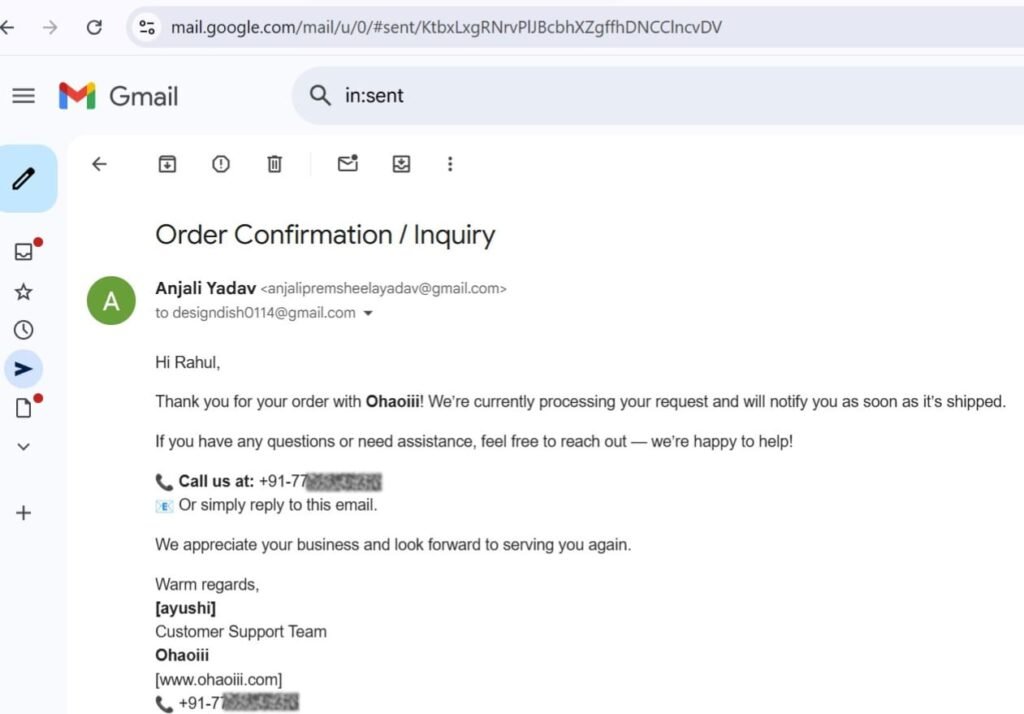
2️⃣ Select the Phone Number
Use your mouse to highlight the phone number in the email (click and drag over it).
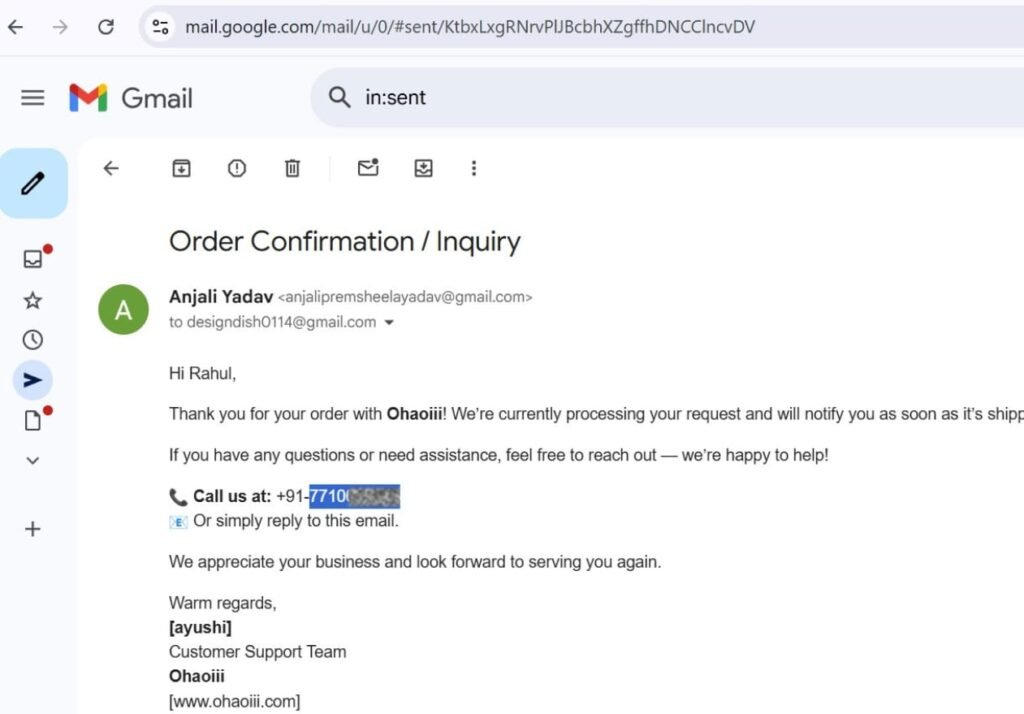
✅ Supported formats:
+91-98765-43210
(202) 555-0182
+1 202 555 0182
3️⃣ Right-Click the Number
Right-click on the highlighted number. From the menu that appears, choose “ClikDial.”
You’ll see two options appear:
Call using ClikDial
Send WhatsApp to [90761 61040 ]
]
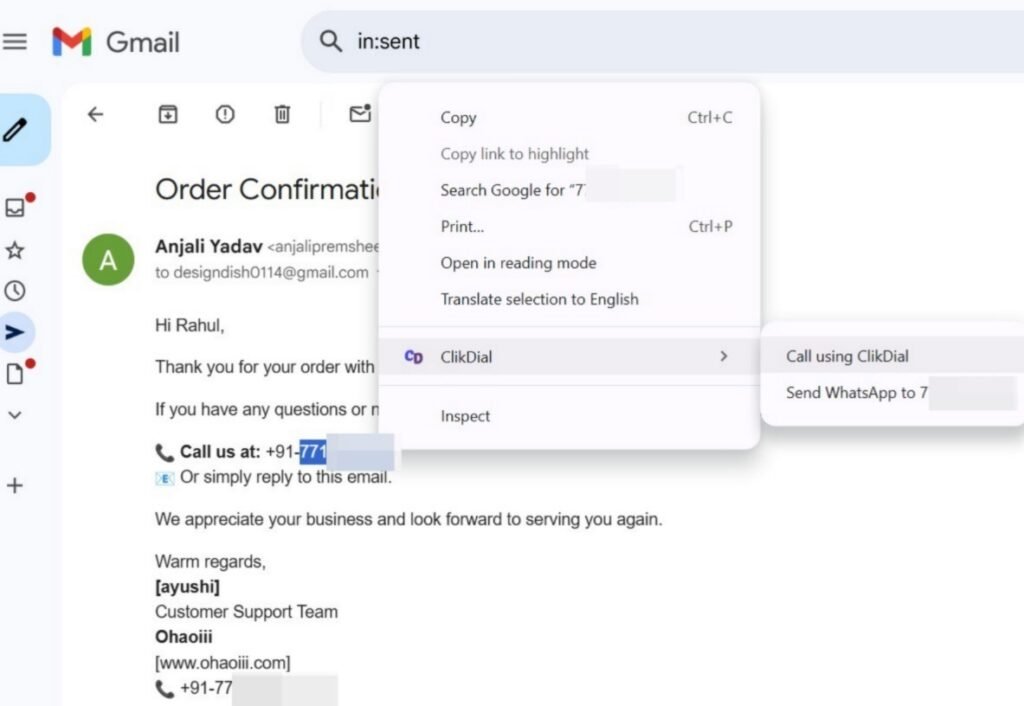
4️⃣ Choose Your Action
Select Call using ClikDial to instantly start a call
Select Send WhatsApp to open a chat window in WhatsApp Web
6️⃣.What Happens Next
If you selected Call using ClikDial:
✅ A pop-up will appear showing “Call Placed to [number]”
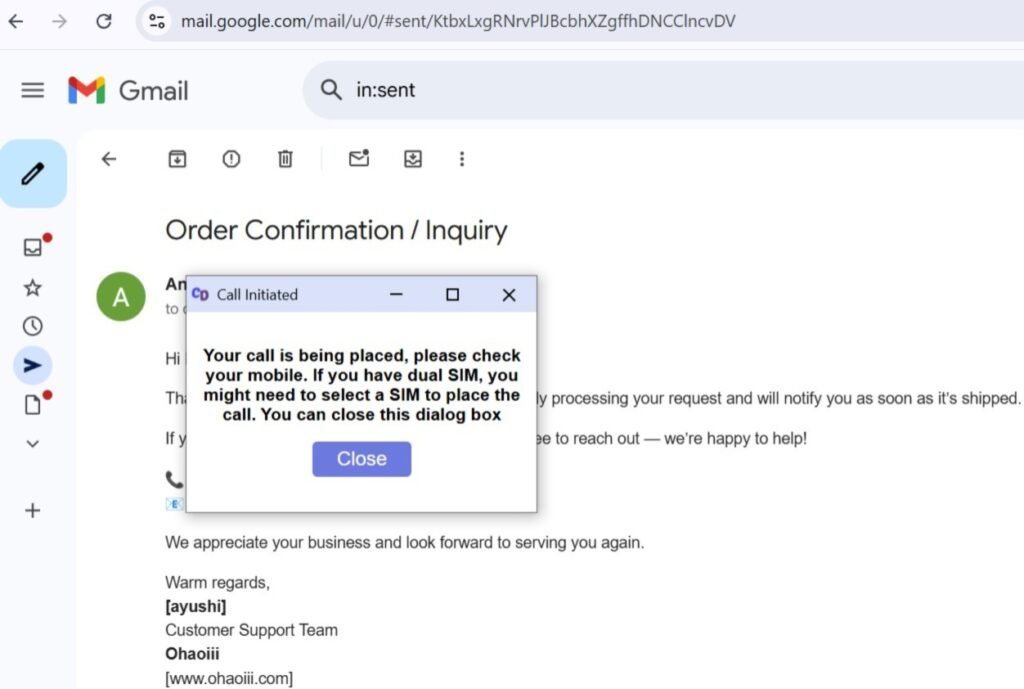
If you selected Send WhatsApp:
✅ WhatsApp Web opens with the chat window for that number
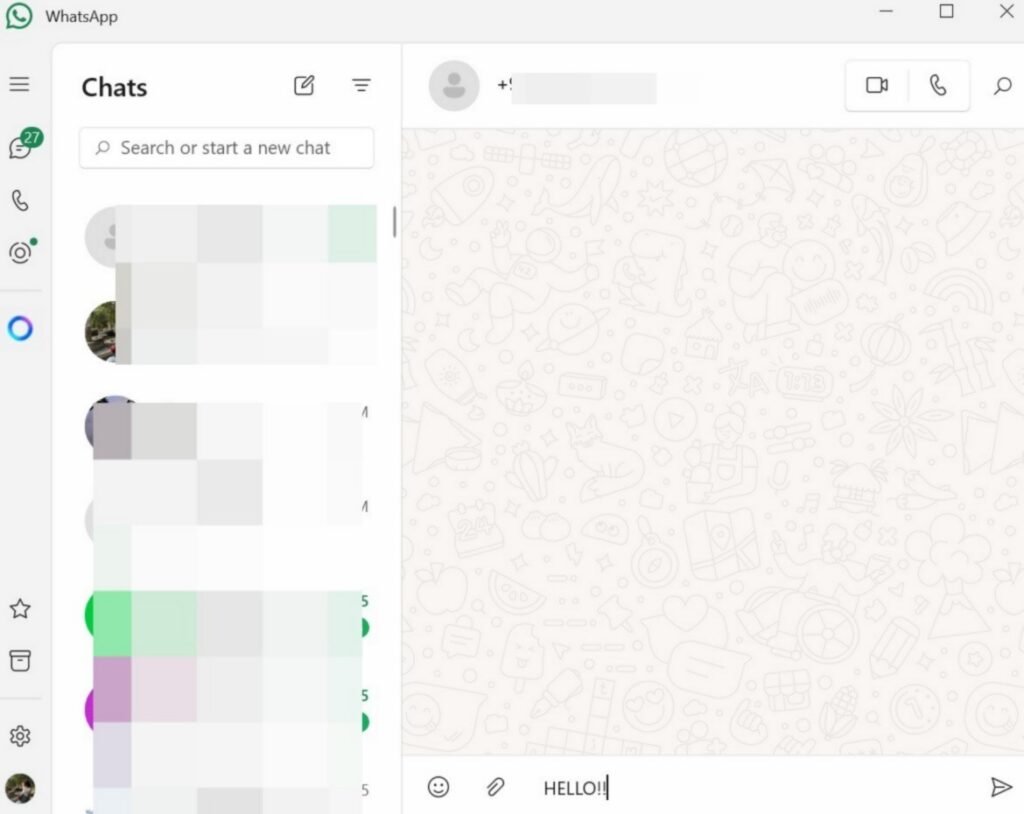
🧠 Pro Tips
No need to copy or switch tabs — just highlight and call
Ideal for quick replies, lead follow-ups, or instant conversations
🚀 Next Up:
➡️ Doc 6: How to Make Calls from Any Website Using ClikDial
